Google Maps âSponsored Map Iconsâ Test Comes To U.S..
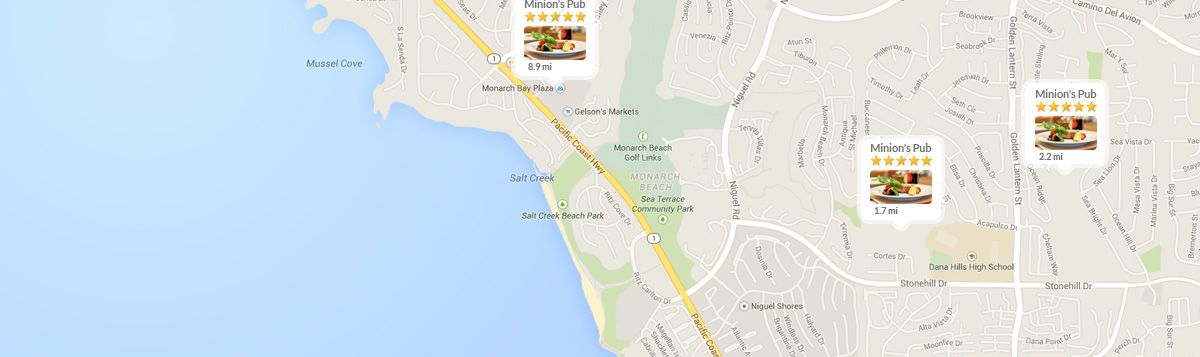
How to add Google Maps to a Press Release
by David Moceri
This is a trick that I wanted to share with others doing Press Releases especially for Newswire members. I am going to walk through step by step on how to accomplish this:
1. Get Google Maps HTML Code:
Go to the page where you can find the Google Map; which in this case is on our clients website as you can see below. Right click to view source code.
2. Copy Google Maps HTML Code from the view source page
Copy the code and validate via W3Schools.com. If you’re not new to HTML code you could probably skip checking the code but if your newer you might want to do that. I changed the dimensions to height = “169” width= “300′ to match the dimensions of the embedded videos.

Below is where you will change the size of the source code to fit your dimensions. Make sure that you have set the correct dimensions for the Google Map to be inserted.

3. Organize your embed codes according to how you want it on the Press Release
When using NewsWire.net add other embedded codes that you would like at the very bottom when creating the Press Release like you see below. Keep in mind I added the Google Map to the top for emphasis.

4. Here is the embedded Google Map on the Press Release
After modifying pertinent details, our submission was approved and best of all featured!

Remember when it comes to Press Releases you need to do your best to stand out and this is one simple trick is easy to do and under utilized by most.
I also made a PDF outlining this that you can get here: Download PDF
Here is the actually Press Release: http://www.newswire.net/newsroom/pr/70847-chef_brightens_lives_assisted_living_sancarlos.html
Please take a minute to comment on what you think at what I am showing you here. Also I would like to know if others have used this on other Press Release submission services.
Latest posts by David Moceri (see all)
- - August 12, 2023
- Internet Marketing – The Art of Capturing Market Share - May 20, 2017
- Top 3 Social Media Mistakes Online Marketers Need to Avoid - December 31, 2016
This post was written by David Moceri



